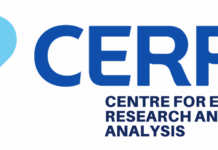A comprehensive guide for companies in Ghana
As the business space in Ghana continues to evolve and technology plays a larger role in day-to-day operations, companies are seeking new and innovative solutions to streamline their processes and improve customer satisfaction. That is where ChatGPT comes in. With its ability to understand and respond to natural language queries, ChatGPT is quickly becoming the go-to tool for companies looking to improve their customer service, streamline operations, and get ahead of the competition.
In this guide, we will explore the many ways ChatGPT can help boost your business and provide step-by-step instructions on how to get started.
But before that, what exactly is ChatGPT?
On the official website, OpenAI – the company behind ChatGPT – says: “We’ve trained a model called ChatGPT which interacts in a conversational way. The dialogue format makes it possible for ChatGPT to answer follow-up questions, admit its mistakes, challenge incorrect premises, and reject inappropriate requests”.
I found the explanation a bit techy, so I asked ChatGPT itself a straightforward question:
Kaunda: Who are you, ChatGPT?
ChatGPT: I am a computer programme made by OpenAI. I was taught how to talk and answer questions by looking at a lot of written information. I am here to help and give answers to what I can.
Now, with that out of the way, let’s see seven practical ways businesses in Ghana can take advantage of this revolutionary AI (Artificial Intelligence) tool.
- Customer service: ChatGPT can help companies in Ghana provide excellent customer service by answering frequently asked questions and resolving customer complaints in real-time. This not only saves time for your customer service team, but also provides customers with immediate satisfaction, improving the overall customer experience. To achieve this, you must create a list of Frequently Asked Questions (FAQs) and the corresponding answers. Then, with platforms like ‘Hugging Face’ or ‘AI Dungeon’, you will train ChatGPT to master your FAQ. Once you train it, you can integrate it into your website or Telegram platform, or other compatible customer service platforms you use.
- Sales: ChatGPT can assist with sales by providing personalised product recommendations, handling product inquiries, and even processing sales transactions. This can help boost sales and increase customer loyalty, as customers appreciate the convenience and personalised attention. To do this, you will equally train it using company data. This includes product description, product features, product prices, and any other key information about your products, such as categories and other specifications. Once ChatGPT is trained on that data, it will provide sales services to customers.
- Operations: ChatGPT can also be trained to play a key role in streamlining internal business operations, such as handling HR inquiries, providing internal support, and even managing scheduling and appointments.
- Daily update: Businesses can use ChatGPT to provide daily updates in several ways, including:
- Daily newsletters: ChatGPT can generate daily newsletters for customers, providing updates on new products, promotions and company news.
- Social media updates: Businesses can use ChatGPT to automate the creation of daily social media posts, keeping their followers engaged and informed.
- Daily sales reports: ChatGPT can generate daily sales reports, providing businesses with real-time insights into their performance.
- Employee updates: Businesses can use ChatGPT to communicate daily updates and announcements to employees, improving communication and collaboration across teams.
- Customer surveys: ChatGPT can send daily surveys to customers, gathering feedback on products, services and overall satisfaction.
- Daily market analysis: Businesses in Ghana can use ChatGPT to generate daily market analysis reports, keeping them informed of market trends and opportunities.
- Chatbots for daily updates: Businesses can use ChatGPT to create chatbots that provide daily updates to customers, such as weather forecasts, stock prices, and sports scores.
- Content creation: This is my favourite part. You can use ChatGPT to create content on your website or for any promotion you are doing. For example, WordPress has a ChatGPT plug-in that can write content for you. When you click on ‘post’ and scroll down, you will see a section that requires you to give a title and a few descriptions about what you want to write. You click ‘generate’ and that’s it, complete content is generated for you.
- Employee training: Yes, businesses can use ChatGPT to train employees too. And there are several ways to achieve this. You can create a knowledge base of frequently asked questions and answers which employees can access to improve their knowledge and skills. You can also use ChatGPT to create interactive tutorials for your workers.
- Surveys, feedback, and recommendations: You can use ChatGPT to create and send customer surveys to gather feedback on products, services, and overall satisfaction. This information can then make improvements and drive customer loyalty. It can also do sentimental analysis to gain insights into customer opinions and preferences.
As you can see from the afore-mentioned, the usage is endless and the important thing is to learn how to train it with your business data and integrate it with whatever platform you are using to interact with your customers. Three popular platforms with which to integrate the trained ChatGPT are as follows:
Website: How to integrate ChatGPT on your website:
- Sign up for an OpenAI API key: To use the OpenAI API, you need to sign up for an API key. Go to the OpenAI API website and create an account to get your API key.
- Choose a Chat UI: You can either build your custom chat UI or use a pre-built UI library, such as Tawk.to, Jivochat, or LiveChat.
- Implement the ChatGPT API: To implement ChatGPT, you need to make an API request to the OpenAI API and pass your API key, message and model parameters. The API will return a response that you can display in the chat UI.
- Integrate the API with your website: You can integrate the API with your website using JavaScript or any other programming language that can make API requests.
- Customise the chat: You can customise the chat to match the look and feel of your website and add features, such as typing indicators and quick replies.
- Test and deploy: Test the chat on your website to ensure it works as expected, and then deploy it to your live site.
Telegram: How to integrate ChatGPT with Telegram
- Create a Telegram bot: First, you need to create a Telegram bot to use with ChatGPT. To do this, open the Telegram app and search for the BotFather bot. Send the BotFather the command ‘/newbot’ and follow the instructions to create a new bot. You will receive a token that you will need to use later.
- Install Python Telegram Bot Library: You will need to install the Python Telegram Bot Library to use Telegram APIs in Python. You can install it using pip by running the following command in your terminal: pip install python-telegram-bot
- Install OpenAI API library: Install the OpenAI API library with the following command: pip install openai
- Get your OpenAI API key: You need to sign up for OpenAI’s GPT-3 API and obtain an API key. You can do this by visiting the OpenAI website.
- Write the ChatGPT code: Write the Python code to connect to the Telegram Bot API and the OpenAI GPT-3 API. You can find an example of how to use ChatGPT with Telegram in the official Python Telegram Bot documentation.
- Test your ChatGPT Bot: Start your Python script and send a message to your Telegram bot. It should respond with a message generated by ChatGPT.
- Deploy your ChatGPT Bot: You can deploy your ChatGPT bot on any hosting platform of your choice like Heroku, AWS, or GCP.
WhatsApp: How to Integrate ChatGPT with WhatsApp
Integrating ChatGPT with WhatsApp requires some additional steps compared to integrating with Telegram. Here are the practical steps to integrate ChatGPT with WhatsApp:
- Set up a Twilio account: Twilio is a cloud communication platform that provides APIs for messaging, voice and video calls. Create a Twilio account and get a Twilio number that can be used to send and receive WhatsApp messages.
- Configure your WhatsApp Business Account: To use the Twilio API for WhatsApp, you need a WhatsApp Business Account. Follow the instructions provided by WhatsApp to set up your business account.
- Install the Twilio Python Library: Twilio provides a Python library that you can use to send and receive WhatsApp messages. Install the Twilio Python library using the following command: pip install twilio
- Get your OpenAI API key: As mentioned in the previous answer, you need to sign up for OpenAI’s GPT-3 API and obtain an API key.
- Write the ChatGPT code: Write the Python code to connect to the Twilio API for WhatsApp and the OpenAI GPT-3 API. You can find an example of how to use ChatGPT with Twilio in the official Twilio documentation.
- Test your ChatGPT Bot: Start your Python script and send a message to your WhatsApp number. It should respond with a message generated by ChatGPT.
- Deploy your ChatGPT Bot: You can deploy your ChatGPT bot on any hosting platform of your choice like Heroku, AWS, or GCP.
Conclusion
By integrating ChatGPT into various business operations, companies in Ghana can improve efficiency, enhance customer engagement, and streamline processes.
The author is a Communications Team Member, IIPGH
For comments, contact [email protected] / +233 234809010 / OnlinePresident.org