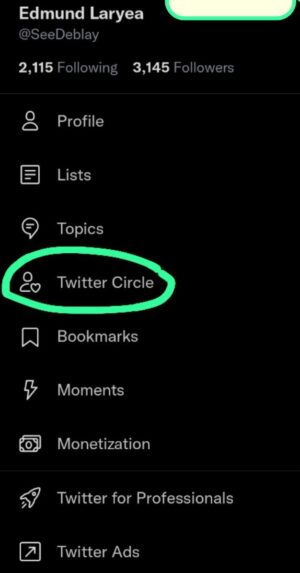In May 2022 Twitter introduced a new feature called Twitter Circle this is mainly for audience curation. When this feature was introduced, it was initially for a number of people and not everybody on Twitter and I’m very sure till now most people have that feature but have no idea whatsoever how it works.
We’ll be going through that shortly as it not complicated but very simple to use.
The whole idea behind Twitter Circle feature is to allow users to share content with a smaller audience, and it’ll allow users to choose up to 150 people (More like your circle of friends in real life or work life hahaha) who will be able to view their tweets when using the feature. According to hootsuite blog the feature appears to be in the same vein as Instagram’s “close friends” feature where users can curate which followers get to see selected content.
Yeah, yeah don’t fret it’s easy to find. Just locate it under your account where you have Profile, lists, topics then Twitter circle i.e when you’re using your mobile device.
It works in three simple ways
Add your people – You can choose up to 150 of your tweeps to include in your Twitter Circle.
Tweet to only them – Nothing has changes at this point still share your thoughts on twitter like you always do but this time only your circle can see and reply to them.
Change things up anytime – You have the power and the ability to edit and change the people in the circle, yup go for it because its allowed and the good thing about this is nobody in the circle will be notified if you have them removed. (I’m pretty sure this is the part you love). Now give this new feature a shot lets see what you think. Catch you on the other side.